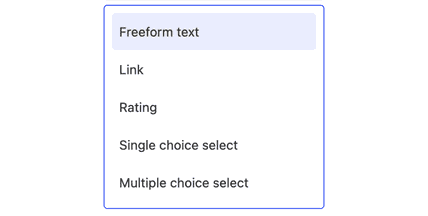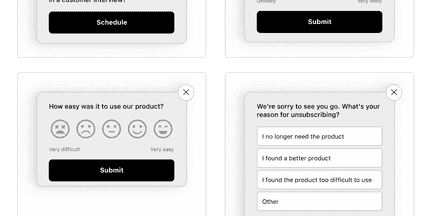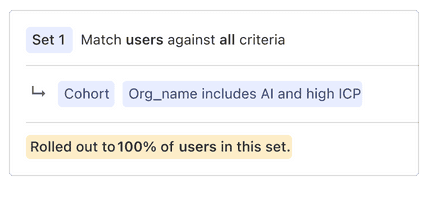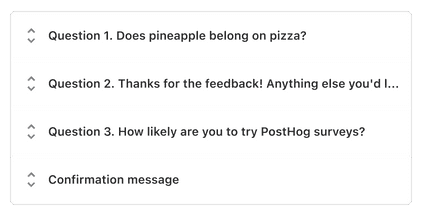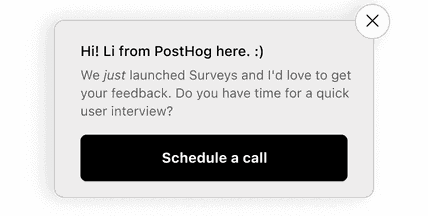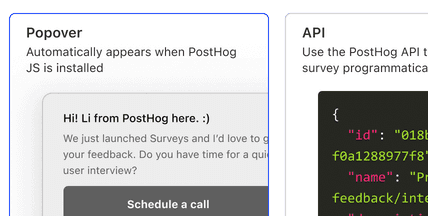Ask anything with no-code surveys
Build in-app popups with freeform text responses, multiple choice, NPS, ratings, and emoji reactions. Or use the API for complete control.
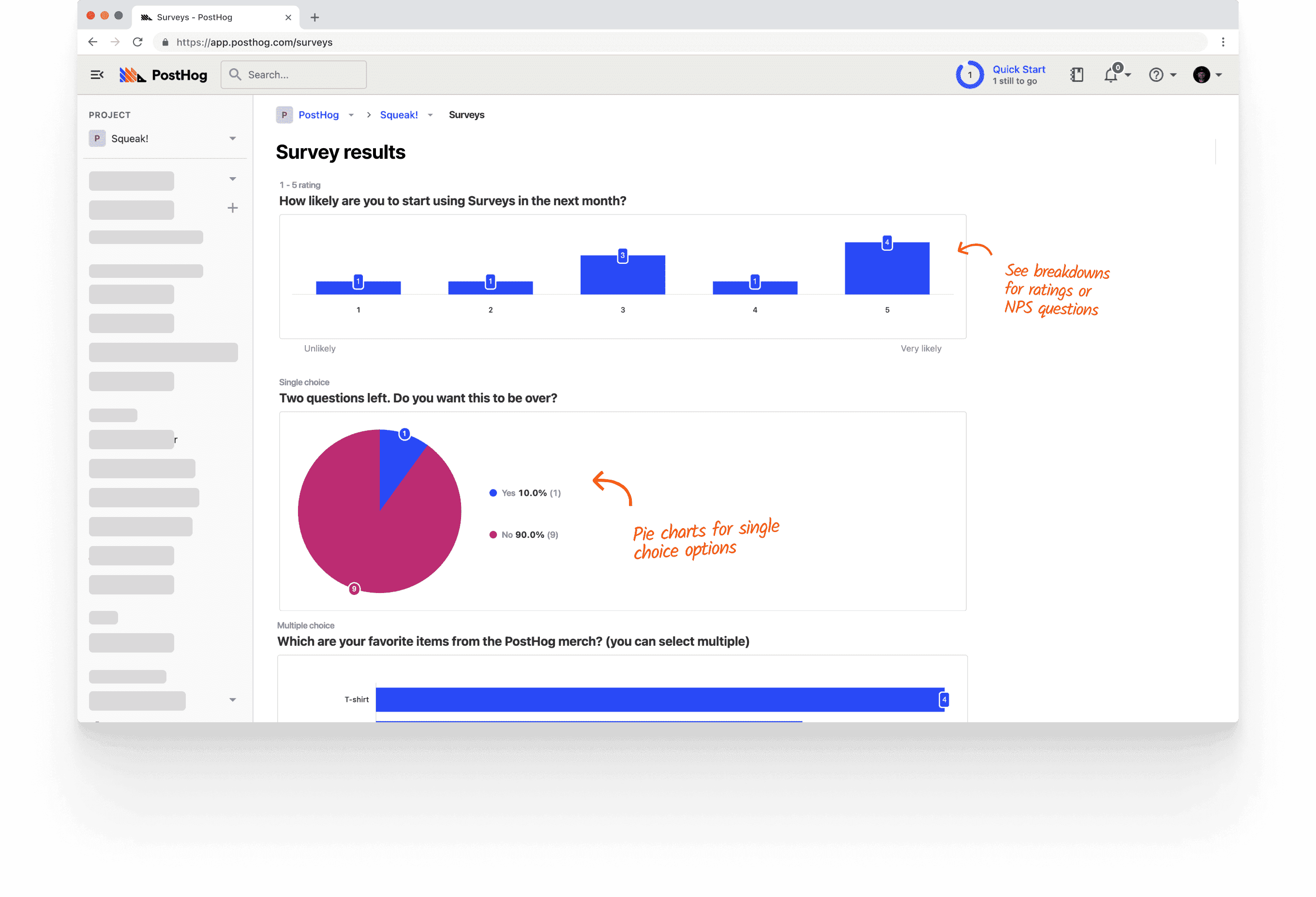

reached a 25% response rate with surveys
"I hate having to switch software. With PostHog, all our data and survey responses were centralized in one platform."

uses surveys to organize interviews and more
"We even use surveys to send a little pop-up to our most active users and ask them to review us on G2."
Features
![]()
Question types
Multiple choice, multi-select, numerical rating, emoji reaction, embedded links
![]()
Templates
Choose from the library or start from scratch
![]()
Display Conditions
Display surveys based on URL, person property, or feature flag when used with Feature Flags
![]()
Multi-step surveys
Up to 10 questions
![]()
Link somewhere
Send users to a webpage or invite them to book a meeting with a calendar invite
![]()
No-code? Yes. API? Yes.
Using PostHog.js? No more code required. But want to create your own UI? Check out the Surveys API.
Aggregated results
See feedback summarized and broken down per responseSlack notifications
Send realtime survey responses to a Slack channelCustomizable wait periods
Set a delay before a survey opens
Answer all of these questions (and more) with PostHog Surveys.
- Would you like to book a user interview?
- Would you like to be interviewed by our product team?
- How would you feel if you could no longer use this product?
- How satisfied are you with the support you've received?
Usage-based pricing
Use surveys free. Or enter a credit card for advanced features.
Either way, your first 250 survey responses are free – every month.
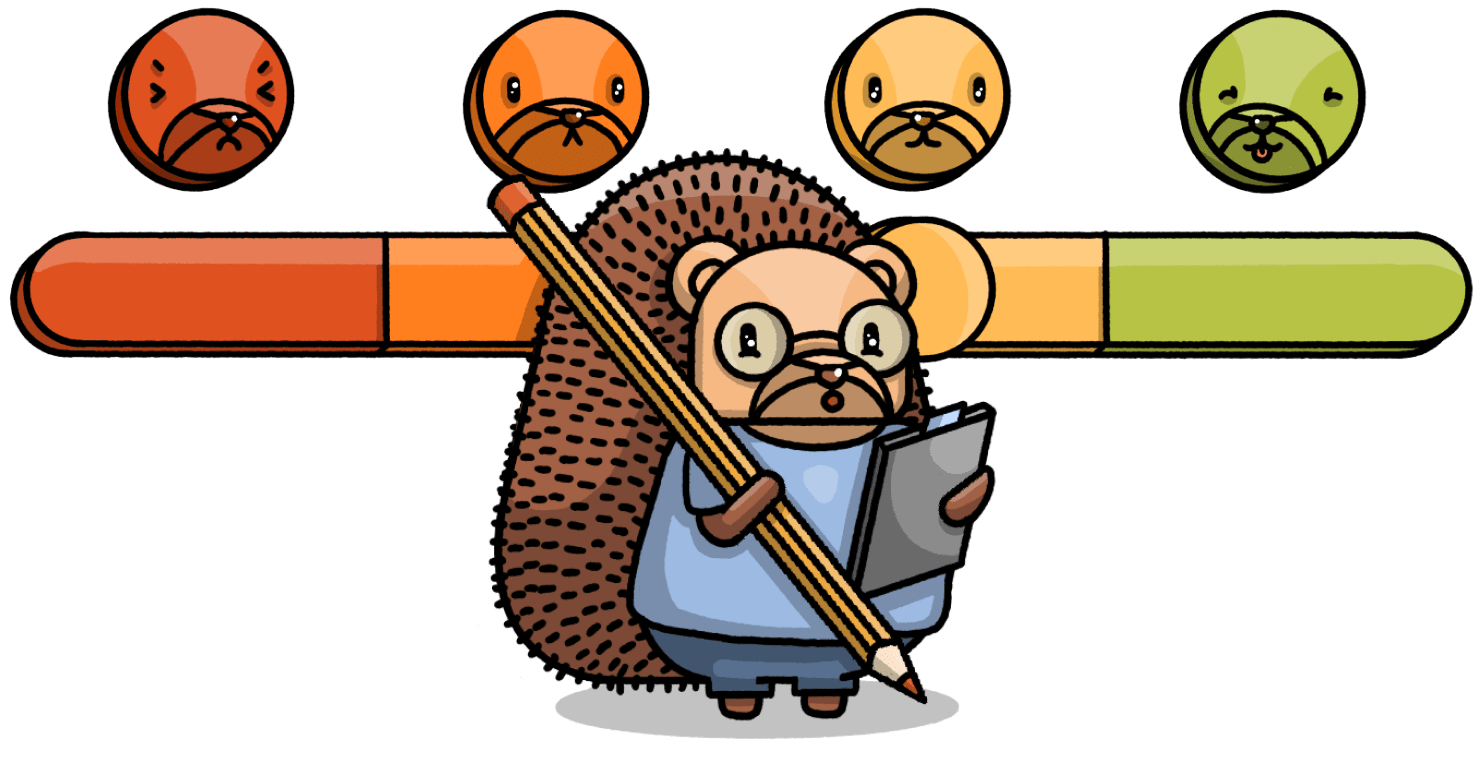
Free
No credit card required
All other plans
All features, no limitations
Survey responses
250/mo
Unlimited
Features
Unlimited surveys
All question types
Multiple questions
Advanced user targeting
User sampling
Custom colors & positioning
Custom HTML text
API mode
Aggregated results
Templates
Recurring Surveys
Event based Surveys
Action based Surveys
Data retention
1 year
7 years
Monthly pricing
First 250 survey responses
Free
250-500
$0.200/survey response
500-1k
$0.100/survey response
1-10k
$0.035/survey response
10-20k
$0.015/survey response
20k+
$0.010/survey response
FAQs
PostHog vs...
So, what's best for you?
Reasons a competitor may be best for you(for now...)
- Forms
- PostHog offers multi-step surveys, but they won't be full-page forms such as Typeform or Google Forms
- AI-powered analysis or recommendations based on results
- Limited formatting options


Reasons to choose
- No-code surveys with customizable colors and removable branding
- Automatic NPS score calculations
- Robust targeting & integration with feature flags
- Tight integration with analytics, experiments, and session replay
Have questions about PostHog?
Ask the community or book a demo.
Featured tutorials
Visit the tutorials section for more.
How to run a fake door test
A fake door test is when you create a "fake" UI or experience for a product or feature you are thinking of building.
Get feedback and book user interviews with surveys
PostHog's surveys help automate the process of getting feedback and booking interviews. In this tutorial, we show how to set up surveys to do both.
How to measure your NPS score in PostHog
Asking NPS asking users how likely they are to recommend your product or service, so you can gauge product-market fit.
How to create custom surveys
Use the API to create a completely custom experience.
Explore the docs
Get a more technical overview of how everything works in our docs.
Meet the team
PostHog works in small teams. The Feature Success team is responsible for building surveys.
Roadmap & changelog
Here’s what the team is up to.
Latest update
Aug 2024
Relative deltas and credible intervals added to A/B tests
Juraj would like everyone to know that we've now added relative deltas and credible intervals to our A/B testing tool. In order for you to understand how cool that is though, some explanation may be needed...
A relative delta is the percentage change in conversion rate between the control and test variants. So, a bigger delta means a bigger impact for an experiment.
The credible interval is...complicated. Basically, an experiment measures a certain value (like a conversion rate) and the true value isn't actually the result that's displayed - that's just an approximation because an experiment only measures a small sample of the population. The credible interval gives you a better look at the true data by showing a likely range for the results, as well as a probability percentage that reflects certainty.
Relative deltas are pretty obviously useful for a lot of situations where you want to understand the broad improvement, but credible internal is a more advanced metric which is useful for getting into the nitty-gritty of statistical significance.
Finally, we've also made it easier to ship the winning variant when your experiment reaches a significant result, via a shiny new 'Make decision' modal, which you can see above. Snazzy!
Up next
No-code experiments / Visual editor
A visual editor for experiments would allow users to test changes to their website / app without having to touch the code.
Progress
Milestones
Project updates
No updates yet. Engineers are currently hard at work, so check back soon!
Questions?
See more questions (or ask your own!) in our community forums.
- Question / TopicRepliesLast active
Pairs with...
PostHog products are natively designed to be interoperable using Product OS.
Product analytics
Use insights to breakdown average scores, analyze results over time, or find trends.
Feature flags
Connect a survey to a feature flag to gather feedback on your latest ideas and tests.
Session replay
Watch recordings of users completing a survey to understand full context about a user's behavior.
This is the call to action.
If nothing else has sold you on PostHog, hopefully these classic marketing tactics will.
PostHog Cloud
Digital download*
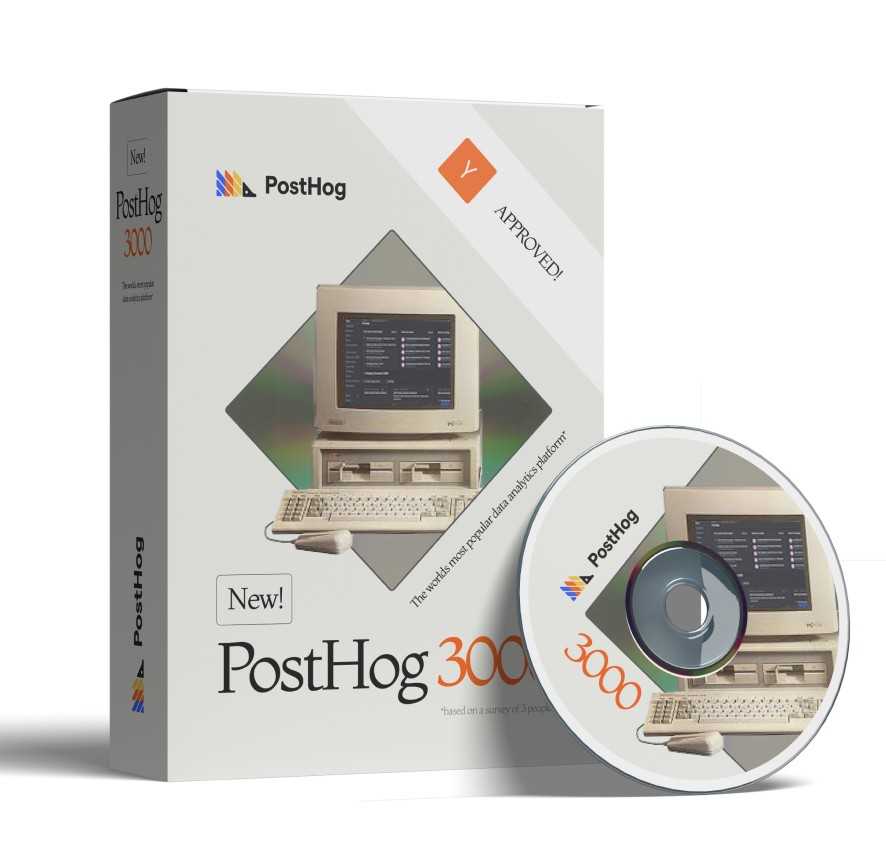

Notendorsed
by Kim K
*PostHog is a web product and cannot be installed by CD.
We did once send some customers a floppy disk but it was a Rickroll.